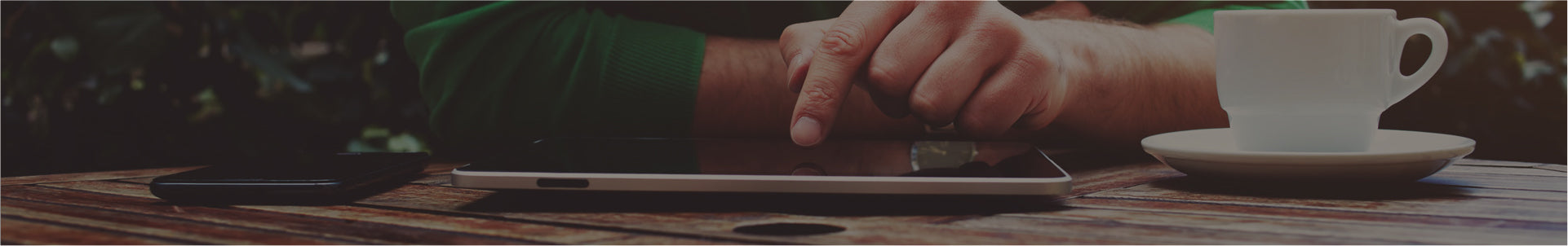
FAQ
Accessories
In manufacturing, the Weld line or Knit line or Meld line is the line where two flow fronts meet when there is the inability of two or more flow fronts to "knit" together, or "weld", during the molding process. These lines usually occur around holes or obstructions and they will not affect the waterproof functionality.
Please entirely close the Brinno Command Center software. Then, try to connect your PC to wifi or a mobile phone hotspot. After that, reopen the software and access it, you will see the ‘download’ and ‘delete’ icons.
In the Camera Extender Kit you will get access to the Command Center platform, a 32ft (10m) ruggedized USB-C cable, a multi-task dongle (ACB1000), a mounting adapter for your power housing (ATH2000), a cable clip, and ten cable ties.
No,
the AFB1000 is
specially designed
for the
BCC2000.
Other
EMPOWER series
cameras
(TLC2020/BBT2000/BAC2000)
can be used however
you also need an
ATH2000 power
housing to install
the AFB1000
securely.
There
are four capture
modes available:
Time Lapse, Step
Video, Stop Motion,
and Still
Photo.
With
the AFB1000 you will
have instant access
to your camera on
your laptop through
the 32ft cable.
Using an AFB1000,
you can prevent
needing to climb up
a ladder to check
your camera’s
battery and SD card
status, adjust
settings, check the
live view, and
download files. It
is totally
ladderfree. Just
plug the cable into
your laptop to gain
camera
access.
Please refer to our video tutorial here.
Connect your camera to a laptop (Windows 64-bit OS) via the AFB1000 and use the Brinno Command Center platform to access live view, check battery and SD card status, adjust settings, and download files.
Please apply here.
No, make sure to always use the multi-task dongle otherwise you risk your camera malfunctioning.
1.
Check that your
computer system is
Windows 10 or 11
with a 64-bit
Operating System to
be compatible with
the Command Center.
2.Make sure
your multi-task
dongle and cable are
plugged in
correctly.
3.Restart
your PC and the
Command
Center.
4.If
you are still
running into issues
contact customer
service at customerservice@brinno.com
Only
download one file at
a time through the
Command Center. Make
sure you only
download completed
files, for example
if you filming in
Daily Mode only
download files from
the previous
days.
If you
are still running
into issues try
using your computer
file explorer
instead to access
and download
files.
Still
running into issues?
Contact customerservice@brinno.com
The ACC1000 is the clamp mount that comes with the BCC2000 bundle. The ACC1000P is exactly the same as ACC1000, but also comes with an Extension Pole that increases the clamping distance from 3.5 to 10.6 in (90 to 270 mm).
Clamp:
Stainless Steel;
Aluminum
Magic
Arm: Stainless
Steel;
Aluminum
Extension
Pole & Wrench:
Stainless
Steel
The mount’s clamping range is from 0.04”-3.5" (10 - 90 mm) and further extends to 10.6" (270 mm) with the extension pole.
Yes,
the ACC1000P is
compatible with
every Brinno
time-lapse camera
and waterproof
housing.
Yes, the clamp comes with two grip sides. One grip side is for clamping onto flat surfaces and another for poles and other curved surfaces. When installing your mount pick the most suitable grip side, flat or curved, for your environment.
The
ACC1000P Magic Arm
has a load capacity
of 6.6 lb (3 kg) and
the clamp can
withstand up to 110
lb (50 kg) without
extension
pole.
Please follow our installation tutorial here.
The clamp mount is fully adjustable and comes with a 360-degree rotating tripod, double ball joint that allows for up to a 90-degree tilt.
Yes, It can be used to mount on all the Brinno time-lapse cameras.
You can fix up the AWM100 in two ways, either by sticker or screws. By sticker, you have to remove the sticker seal on the sticker and paste the AWM100 on the wall for at least 24 hours. By Screws, you have to use a screwdriver to screw the AWM100 to fix it on the wall.
Yes, the AWM100 has an adjustable locking swivel that allows for precise positioning, 65° vertical, 65° horizontal movement.
It
is 1/4" screw thread
with
lock.
The ASP1000-P can be used on the BCC2000 or the BCC2000Plus bundle. Please note that the APB1000 power bank needs to be installed in an ATH2000 housing.
We don't recommend using ASP1000 solar power as a direct external power source because the sun is a bit unreliable. Instead, you must use the APB1000 Power bank, and use it with the ASP1000 solar panel as an external power bank.
Please check this on the time-lapse calculator.
The
ASP1000 is IP65 in
its waterproof
resistance.
The
APB1000 is not
waterproof. You need
to install the
ABB1000 inside the
ATH2000 power
housing, to replace
the 16 AA battery
case.
We suggest not using other brand power banks as the APB1000 power has been proven to be compatible with the ASP1000 solar panel and it can always be ON to provide power.
It is 270 cm long.
It depends on your recording environment. In locations with higher dust levels, it's recommended to periodically clean the surface of the solar panels to ensure the best charging efficiency.
As the Brinno time-lapse cameras only consume a little power to operate, most of the other brand power banks will turn off and stop providing power when they detect the needed power is low. Unless you use the one that can always ON/turn off the power-saving mode. For your information, the APB1000 is always ON mode, and it can provide a continuous power supply for low-power Brinno time-lapse cameras or IoT applications.
Please refer to the user manual.
Yes, please fully charge the APB1000 before installing it into the ATH2000 housing.
You may check the LED lights on the APB1000, it will blink in green to indicate it is been charged.
The four LED at the side represents the power level. If the APB1000 is fully charged, four LEDs will light up in green.
Yes, you can use the APB1000 to provide power to the camera. Please check the power level regularly, and charge/switch the power bank if needed.
The APB1000 will always be ON when it connects to the camera, and it will auto turned off if it is removed from the camera.
Recommended ambient temperature is -4 °F ∼ 140 °F (-20 °C ∼ 60 °C).
Find a place that receives maximum sunlight throughout the day, and set the tilt angle to 30 degrees from the horizontal surface. (Quick Guide pg. 12)
Please refer to the user manual.
No, the ASP1000 solar panel needs to be placed outdoors and facing the sunlight directly to achieve the best results.
